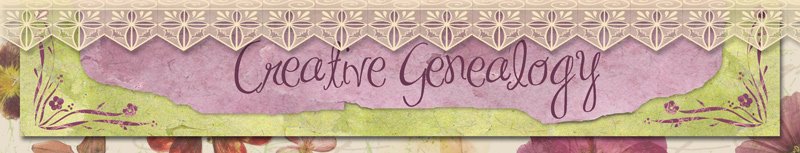Adobe Photoshop Elements, once thought of as the baby brother to Adobe Photoshop, is ideally suited for the genealogy hobbiest. Like it's big brother, PSE originally started out as a photo editing program. But from the start it was targeted for the home-hobby user as opposed to photography professionals. Now on version 5.0, PSE has continued to add features for photo editing but has also developed features for digital scrapbooking and creating slide shows and videos as well. You can do many things in PSE with one click that would take you several steps in Photoshop. If you're like me, looking for good results but always pressed for time, you'll appreciate that! And there's more...
Here's 5 reasons why I think every genealogist should own Adobe Photoshop Elements 5.0
- Photo retouching/editing of family photos and documents. PSE makes photo retouching easy. Let's face it, genealogists accumulate lots of family photos... not all of them in pristine condition. Spots, tears, creases, and fading are all common maladies that PSE has easy-to-use tools to deal with. Could there be a clue you're missing in a faded photograph?
- Digital scrapbooking for creating family albums. PSE comes with scrapbook backgrounds, elements, photo frames, and even templates for easily creating scrapbook pages for your family album. What? You don't know why you'd want to create a scrapbook? A future post on that subject will be coming soon, but trust me, you want to do this.
- Organizing your photos and documents. PSE comes with a media organizer that is based on tagging your photos or documents with keywords, so finding them is easy. Genealogists not only accumulate family photos of numerous people from different periods of time but then there's all those related vital records and ephemera (.pdf, sound files, videos, and photos). How about this... type in one name and pull up every photo, photo document, and scan document for that person regardless of what file folder they are in on your hard drive. Have I got your attention yet?
- Ease of use. PSE is easier to use than Photoshop, but still more robust than say Picasa (another great program I wouldn't be without). There are a variety of tutorials, after-market books, and even podcasts available to give you lots of tips and tricks to minimize the learning curve. (I'll be featuring a few of these here too.) Less time learning software means more time for genealogy research!
- Help is everywhere. PSE is designed and engineered by Adobe, the leader in the photo editing/retouching industry. Adobe has forums, blogs, and loads of help files so you can get your questions answered if you get stuck. Lots of add-ons too! Genealogists are used to having all the questions but not all the answers. In this case, you can get your questions answered... that will be a novel experience, eh?
 it). It's a great program, very "rich" (read that complicated). PSE doesn't do everything Photoshop does but it does do somethings Photoshop doesn't do. Handy things. It's much more efficient to use if you don't need all the whistles and bells... and unless you're a professional photographer you probably don't.
it). It's a great program, very "rich" (read that complicated). PSE doesn't do everything Photoshop does but it does do somethings Photoshop doesn't do. Handy things. It's much more efficient to use if you don't need all the whistles and bells... and unless you're a professional photographer you probably don't.So that's my take on why genealogists should own PSE. What are your thoughts? Do you use it? If not, why not? If so, what features do you like best? Are you using it for digital scrapbooking?