





Posted by
Jasia
at
9:47 AM
0
comments
![]()
Labels: Coat of Arms
 Once you've designed your coat of arms it's time to show it off. One of the most fun ways to do that is to wear it. There are any number of ways you can wear your coat of arms from lapel buttons to baseball caps, and from thong undies to a full sweat suit. You can even put it on your dog!
Once you've designed your coat of arms it's time to show it off. One of the most fun ways to do that is to wear it. There are any number of ways you can wear your coat of arms from lapel buttons to baseball caps, and from thong undies to a full sweat suit. You can even put it on your dog! Now is that cool or what? And they have tshirts, sweatshirts, lingerie, tank tops, and more. You can even have gifts made such as, clocks, messenger bags, tote bags, teddy bears, baby bibs, trivets and other great stuff! Wear your coat of arms with pride to the next genealogy event you attend. Everyone will be asking you, "Where'd you get that?"
Now is that cool or what? And they have tshirts, sweatshirts, lingerie, tank tops, and more. You can even have gifts made such as, clocks, messenger bags, tote bags, teddy bears, baby bibs, trivets and other great stuff! Wear your coat of arms with pride to the next genealogy event you attend. Everyone will be asking you, "Where'd you get that?"
Posted by
Jasia
at
4:57 PM
0
comments
![]()
Labels: Coat of Arms, CP Tips
 It's time to get down to the business of creating a coat of arms. There are a number of ways you can go about doing this. If you're a talented artist, you can sketch one freehand, then scan it into your computer. If you're a skilled illustrator you can create a coat of arms using an illustration program such as Adobe Illustrator
It's time to get down to the business of creating a coat of arms. There are a number of ways you can go about doing this. If you're a talented artist, you can sketch one freehand, then scan it into your computer. If you're a skilled illustrator you can create a coat of arms using an illustration program such as Adobe Illustrator, previously-Macromedia-now-Adobe FreeHand
, or CorelDRAW
(my personal favorite illustration software). If you're not up to sketching or illustrating you could always use the good old fashioned method of using a piece of paper and a pencil to trace the outline pieces you find on the internet and scanning them into your computer to assemble, then add color and details in image editing software like Photoshop Elements
.
Or you can do it the easy way... using clipart. :-) There are many, many web sites on the internet selling (and in some cases giving away for free) heraldic clipart. You can get started with a search on Google or to save some time, check out Kimberly Powell's page on About.com:Genealogy. Kimberly's already put together a nice collection of links to sites that offer heraldic clipart.
There are many, many web sites on the internet selling (and in some cases giving away for free) heraldic clipart. You can get started with a search on Google or to save some time, check out Kimberly Powell's page on About.com:Genealogy. Kimberly's already put together a nice collection of links to sites that offer heraldic clipart.
You'll want to spend some time looking through these clipart sites. Some collections can get pretty pricey while others give it away for free. But beware, those that give it away for free tend to be giving you low resolution images that won't print well in a large size. You'll also need to wade through all the "stock" coat of arms that are already assembled and categorized by surname too. But the pieces you need are readily available. If you think you might like to create several coats of arms you might want to consider paying for a quality collection of clipart. You know what they say... you get what you pay for.
pretty pricey while others give it away for free. But beware, those that give it away for free tend to be giving you low resolution images that won't print well in a large size. You'll also need to wade through all the "stock" coat of arms that are already assembled and categorized by surname too. But the pieces you need are readily available. If you think you might like to create several coats of arms you might want to consider paying for a quality collection of clipart. You know what they say... you get what you pay for.
Here's another thing to consider... If you have an older version of CorelDraw (version 7 or 8),  you already have a very nice heraldic clipart collection. I don't know why the makers of CorelDraw dropped that clipart from more recent versions of CorelDraw but unfortunately they did. However, if you come across one of these older versions of the software at a garage sale or on Amazon.com, don't hesitate to buy it. The clipart from these older versions will open just fine in the more recent versions of CorelDraw. The clipart is in Corel's native format though so you won't be able to open and use their clipart without their software.
you already have a very nice heraldic clipart collection. I don't know why the makers of CorelDraw dropped that clipart from more recent versions of CorelDraw but unfortunately they did. However, if you come across one of these older versions of the software at a garage sale or on Amazon.com, don't hesitate to buy it. The clipart from these older versions will open just fine in the more recent versions of CorelDraw. The clipart is in Corel's native format though so you won't be able to open and use their clipart without their software.
Once you get your heraldic clipart you're ready to start assembling your coat of arms. You can generally do so in any illustration or image editing software that uses layers (all the major one do). You'll be able to change colors and resize where necessary as well. This is the fun part that will take you back to the days of coloring in coloring books and dressing up paper dolls as you try on different styles of mantles, name scrolls, helmets, and shields. Bet you never thought about the skills training you were getting back in your childhood, did you? Pretend you're a kid again and have some fun (and don't forget to save ;-)!!!
Coming up next: Wearing Your Coat of Arms
Other posts on this topic:
Why You Need to Design a Coat of Arms for Your Family
Dissecting A Coat of Arms Achievement
Create a Coat of Arms: Design Ideas
Create a Coat of Arms: Design Considerations
Posted by
Jasia
at
10:06 AM
2
comments
![]()
Labels: Coat of Arms
 When you're creating your coat of arms, there are several things you should take into consideration. Think about these things while you're putting your coat of arms together and you'll save yourself some frustration later on.
When you're creating your coat of arms, there are several things you should take into consideration. Think about these things while you're putting your coat of arms together and you'll save yourself some frustration later on.
The number one rule in creating a coat of arms is, Don't Overdo. Don't put in too many colors, don't put in too many symbols, don't make it too elaborate... save that for the Queen/Kings of England. When it comes to a coat of arms, simple images work the best in most cases. The thing you want to keep in mind is, how/where are you going to use your coat of arms?
If you're planning on using your coat of arms on commercially printed pieces (which we'll get into in an upcoming post), you want to make sure your design will look good at a variety of different sizes. It's best to create the image large to begin with (8"x10" at 300 dpi is a good size) because it's always easier to resize smaller than it is to resize larger in the print industry. Having said that, unless you've chosen your symbols carefully you may be disappointed with the way they look when resized to fit on a business card. Very detailed images will lose some detail when sized down and may even become unrecognizable. So be careful with the symbols you choose.
Traditional 4-color printing is pricey so you may want to think about creating a coat of arms that would print well in one or two colors. Along this same line, think about the possibility of faxed documents. I know people tend to send more email now than faxes but if you're someone who still prefers to fax documents and you think you might want to use your coat of arms on those documents then you need to make sure your coat of arms will look good in one color. That's when the issue of detail becomes more important. If in viewing an image, you don't have different colors to help discriminate patterns and forms your eyes will naturally rely more heavily on the detail of the form to determine what it is.
Another thing you should keep in mind when creating your coat of arms is to create it in layers and save it that way. Initially, it's best to create your design in flat color. You can add drop shadows, textures, and special effects later if you so desire. This will give you the most options later on when it comes to using your coat of arms.
A last note to keep in mind when creating your coat of arms... be careful not to infringe on someone's copyrighted image. Companies pay a great deal of money for a well designed logo and they don't appreciate you helping yourself to it to use as you will. It may be tempting to incorporate the Ford Motor Company Blue Oval logo in your design if you or your family have a long work history with the company or you always buy Ford cars, but don't do it. You may decide that somewhere down the line you want to sell items with your coat of arms on it and Ford wouldn't take kindly to you making a profit using their logo. Better to be original and creative than a copy cat.
The example above is one of many coat of arms I've designed. The shield is divided into 4 sections with the largest having a fox in it. The root of the name Lisowski is "Lis" and in Polish that means "fox". The other three sections each have a different eagle representing the three countries my Lisowski family members reside in. One is the Polish eagle, one is the American eagle, and the third is the eagle of Germany. While the image of the fox is quite simple, the eagles have a lot of detail to them. This coat of arms was designed originally at 8"x10" size and scaled down to roughly 3"x2" size quite nicely for this Christmas ornament. However, I'm not sure it would reduce well to a size small enough to put on a business card. Fortunately, that's not an issue for me since I have no plans to put this coat of arms on a business card :-)
Coming up next: Using Clipart to Create a Coat of Arms
Other posts on this topic:
Why You Need to Design a Coat of Arms for Your Family
Dissecting A Coat of Arms Achievement
Create a Coat of Arms: Design Ideas
Posted by
Jasia
at
7:47 AM
0
comments
![]()
Labels: Coat of Arms
 The absolute best part of creating your own coat of arms is choosing what to put on it. This is where you get to play with ideas and dream. There are a number of things to consider when creating a coat of arms so let's go through them one by one.
The absolute best part of creating your own coat of arms is choosing what to put on it. This is where you get to play with ideas and dream. There are a number of things to consider when creating a coat of arms so let's go through them one by one.
Posted by
Jasia
at
10:35 AM
0
comments
![]()
Labels: Coat of Arms
Here's a breakdown of the parts of a coat of arms achievement. I've labeled the significant pieces so you'll know the vocabulary. At first glance, it looks complicated but it really isn't. And the beauty of creating your own coat of arms is that you don't need all of these pieces. You can choose which ones you want to add and which ones you don't want to bother with. As a matter of fact, I've chosen to omit from this diagram the option of supporters... which are typically animals that stand on each side of the shield/mantle section and appear to be holding it up. You can see an example of that here on the State of Michigan flag.
There are no hard and fast rules to apply when making your coat of arms. I've seen some with the motto at the top and others with the motto at the bottom. But most that I've seen don't include a motto at all. It seems that the main parts that all coat of arms seem to have are the shield with a charger (charger in this case just means a design element(s)), and a helmet of some sort. Those are the basic/common elements around which the rest are added.
Notice the "crest"? It's the animal head coming out of the top of the crown (in this case a horse's head). In the previous post I mentioned that I'd get back to the subject of "crests". This is where you get to see what a crest actually is. It's just one segment of the full achievement.
This particular example of a coat of arms is very traditional and recognizable for what it is. But there's no reason you couldn't create something very contemporary if that's what floats your boat. After all, we're talking about Creative Genealogy here!
Coming up next: Create a Coat of Arms: Design Ideas
Previous posts on this topic:
Why You Need To Design a Coat of Arms for Your Family
Posted by
Jasia
at
9:45 AM
0
comments
![]()
Labels: Coat of Arms

First of all, there is no such thing as a "family crest". A "crest" is one segment of a "coat of arms, full achievement". When people speak of a "family crest" what they really mean is a "coat of arms". We'll get into more on that later. But you should know that a coat of arms is not granted to a family, or a surname, but to an individual person... at least in England that's the case. In other countries, such as Scotland, a clan could have a coat of arms (or a cool tartan ;-). In Poland too (until just recently the tartan wasn't an option for the Poles but now it is ;-). However, somewhere along the way the fact that some clans in some countries could share a coat of arms has led to a common misunderstanding that anyone with a surname in common with an individual or clan who had a coat of arms was entitled to use it. Not so. If you didn't personally earn it (a coat of arms was commonly bestowed for valor in Poland), or you didn't inherit it as a direct male descendant, than technically you can't claim it, own it, or use it. Now having said that, I've never heard of heraldic police going about arresting people for what is essentially a misunderstanding. But, hey. It's not your right, you know what I mean? It'd be like sitting on a neighbor's porch while they're not looking. You probably wouldn't get arrested, but it's just not your place to sit. You need to get your own porch.
As a genealogist, you've no doubt seen the advertisements on web sites promising (for a fee of course ;-) to find and deliver your family's coat of arms. Some of these sites come across looking pretty authentic, but don't be fooled. Remember, even if they do happen to have a coat of arms on file that was once used by an individual or clan somewhere that had your same surname, it's not really yours by right. You can dole out the money to legally change your surname to Bush, but no matter how much you spend you're never going to be kin to George W. Same thing goes with a coat of arms. You can buy a copy of someone's coat of arms that had your same surname but that won't really make it yours.
But don't despair! You can create you own coat of arms for your own family... then you own it and you can wear it with pride! (Sorta like sittin' on your own porch, the one attached to the house you've earned the money for and bought... now doesn't that feel better?) What's that you say... you've traced your ancestry and have the documents to prove your right to a heraldic coat of arms? Good for you! Take a lunch break. This article is for the rest of us... the vast majority who either have no ancestors with coats of arms we could inherit, haven't shown our worth on the field of battle to a king (or whoever does the bestowing these days ;-), or we haven't done our homework and come up with the documents to prove our claim. Are you still with me here?
Some may scoff at the idea of creating a coat of arms at first, but think about it for just a minute. Who do you think decided how a family would be represented on a coat of arms? People decided for themselves what would represent their families, that's who. Do you think a nobleman allowed his serfs/peasants to vote on his "colors"? No. Didn't happen. Do you think he let the local metal craftsman choose a hedgehog to represent the family on a battle shield because he saw one run across his path on the way to work in the morning? Nope. Didn't happen. Do you think a knight allowed his liege to choose his coat of arms? Well, O.K. maybe he would. And if you'd like to play knight you can let your liege choose your coat of arms too... or chop his head off, declare yourself king, and choose for yourself!
The point here is, you can choose your own colors, your own coat of arms. You can design one that's uniquely yours and has real meaning for you. And you know what else? You can make the rules on who can use it, inherit it, or earn it... because it's yours. Give it away for use to all your family, extended family, in-laws, whoever you like! Or, make it so unique to yourself or your immediate family that no one else would want to use it. The beauty is, when you make it it's truly yours.
A coat of arms is a symbol of something great. It's worn with pride by the owner. It's about identity. It's about unity. It stands for something that you respect and others will respect. It says, "proven worth", "elite", "class", and "tradition"... that's where it differs from gang symbols and colors (with the class and tradition). When you think about it, it could be a unifying symbol for a family in the same way gang symbols and colors are unifying markers for gangs couldn't it? And wouldn't we all be better off rallying around our family coat of arms rather than letting our kids turn to a street gang for unity and identity? Gotcha thinkin' didn't I?
O.K., O.K. so maybe I got a little carried away with street gang analogy... hey, I'm degreed in the field of psychology so I get to interpret and analyze human behavior and group dynamics a little now and then ;-)
So, what do you think? Have I sold you on idea of designing your own coat of arms yet?
Coming up next: Dissecting a Coat of Arms Achievement
Posted by
Jasia
at
10:46 AM
2
comments
![]()
Labels: Coat of Arms
 One very easy way to capture an image of a person and reuse it in a million different ways is to create a silhouette. I'll demonstrate, creating a Father's Day tribute scrapbook page. For those who are not familiar with silhouette as an art form, here is a definition from Wikipedia.
One very easy way to capture an image of a person and reuse it in a million different ways is to create a silhouette. I'll demonstrate, creating a Father's Day tribute scrapbook page. For those who are not familiar with silhouette as an art form, here is a definition from Wikipedia.
A silhouette is a form of artwork. It is most commonly a human portrait in profile, in black. They do not show any facial expression. Silhouettes are most often made by a skilled silhouette artist by looking at a subject's profile, whether in person or from a photograph, and simply cutting out their likeness freehand.
Two hundred years ago, long before the camera was invented, someone wishing to have an inexpensive portrait created of their loved ones would have visited a silhouette artist. Within minutes and using only a pair of scissors and a skillful eye, he wood have produced a little njh with a remarkable resemblance to his subject.
In America, Silhouettes were highly popular from about 1790 to 1840. The invention of the camera signaled the end of the Silhouette as a widespread form of portraiture. However, their popularity is being reborn in a new generation of people who appreciate the Silhouette as a nostalgic and unique way of capturing a loved one's image.
A silhouette is very versatile. Once you have created one, you can save it and reuse it again and again. The style has a place in history, as noted above, and is very appropriate in vintage albums. If used in the traditional black on white combination it makes a very strong statement. It can also be toned down in sepia tone or any monotone combination.



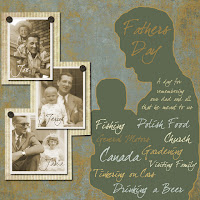 This is just one example of how you can use a silhouette of an ancestor. What other ideas do you have for using a silhouette for creative genealogy?
This is just one example of how you can use a silhouette of an ancestor. What other ideas do you have for using a silhouette for creative genealogy?
Posted by
Jasia
at
11:41 AM
8
comments
![]()
Labels: Digital Scrapbooking, PS Elements
 I received an inquiry about the eyelet lace on the masthead of this blog. It's a brush created in PSE. Isn't it a great design element for just about any vintage scrapbook page?
I received an inquiry about the eyelet lace on the masthead of this blog. It's a brush created in PSE. Isn't it a great design element for just about any vintage scrapbook page?
Here's the scoop on the lace... the brush was created by Linda Sattgast. Linda has a web site called ScrappersGuide.com where she teaches wonderful techniques for digital scrapbooking. She is a master of Photoshop and Elements and she is a natural instructor as well. Linda uses both .pdf's and videos to teach her techniques and they are very easy to learn from. You can subscribe to her free newsletter right from her home page and receive helpful lessons on digital scrapbooking each week. In addition, she has CDs you can purchase with step-by-step lessons for learning all the basics. I have purchased and recommend her Photoshop Elements 5.0 training video. Even for a very experienced Photoshop user like myself it will come in handy. Elements is enough different from Photoshop and scrapbooking is enough different from photo editing to make this CD valuable.
Once you master the basics, you may want to subscribe to Linda's premiere newsletter. It comes out once a month and has more advanced techniques as well as a full kit designed by a professional designer. The kits are terrific! I look forward to getting my new kit each month and I haven't been disappointed yet. Each month also has an instructional video for a new technique and often sample templates, brushes, or layer styles that she created to go with the videos.
Linda's web site also has a forum where you can interact with other scrappers. People share great tips and techniques with each other and also offer some great advice. There's a gallery too where you can post your scrapbook pages and get some feedback on your layout.
Now, getting back to the eyelet lace brush... Linda's video for May for the premiere subscription was on making eyelet lace. Along with the video was the kit Shabby Flora by Michelle Shefveland, and some sample eyelet lace brushes you can load into Elements or Photoshop. The lace I used above is one of her sample brushes. After watching Linda's video I could have made my own but I was pressed for time and the sample brush came in handy. You can purchase past premiere back issues on Linda's web site. The May issue with the tutorial on making an eyelet lace brush is here.
Virtually all of the techniques Linda has taught since I've been a premiere subscriber (October 2006) are ones you would find helpful in creating a heritage scrapbook. Very versatile, very impressive. Scrapbooking is a great way to dress-up your family's photos!
I have not received any compensation from Linda Sattgast, Michelle Shefveland, or Adobe.
Posted by
Jasia
at
5:44 PM
2
comments
![]()
Labels: Digital Scrapbooking, PS Elements