 It's time to get down to the business of creating a coat of arms. There are a number of ways you can go about doing this. If you're a talented artist, you can sketch one freehand, then scan it into your computer. If you're a skilled illustrator you can create a coat of arms using an illustration program such as Adobe Illustrator
It's time to get down to the business of creating a coat of arms. There are a number of ways you can go about doing this. If you're a talented artist, you can sketch one freehand, then scan it into your computer. If you're a skilled illustrator you can create a coat of arms using an illustration program such as Adobe Illustrator, previously-Macromedia-now-Adobe FreeHand
, or CorelDRAW
(my personal favorite illustration software). If you're not up to sketching or illustrating you could always use the good old fashioned method of using a piece of paper and a pencil to trace the outline pieces you find on the internet and scanning them into your computer to assemble, then add color and details in image editing software like Photoshop Elements
.
Or you can do it the easy way... using clipart. :-) There are many, many web sites on the internet selling (and in some cases giving away for free) heraldic clipart. You can get started with a search on Google or to save some time, check out Kimberly Powell's page on About.com:Genealogy. Kimberly's already put together a nice collection of links to sites that offer heraldic clipart.
There are many, many web sites on the internet selling (and in some cases giving away for free) heraldic clipart. You can get started with a search on Google or to save some time, check out Kimberly Powell's page on About.com:Genealogy. Kimberly's already put together a nice collection of links to sites that offer heraldic clipart.
You'll want to spend some time looking through these clipart sites. Some collections can get pretty pricey while others give it away for free. But beware, those that give it away for free tend to be giving you low resolution images that won't print well in a large size. You'll also need to wade through all the "stock" coat of arms that are already assembled and categorized by surname too. But the pieces you need are readily available. If you think you might like to create several coats of arms you might want to consider paying for a quality collection of clipart. You know what they say... you get what you pay for.
pretty pricey while others give it away for free. But beware, those that give it away for free tend to be giving you low resolution images that won't print well in a large size. You'll also need to wade through all the "stock" coat of arms that are already assembled and categorized by surname too. But the pieces you need are readily available. If you think you might like to create several coats of arms you might want to consider paying for a quality collection of clipart. You know what they say... you get what you pay for.
Here's another thing to consider... If you have an older version of CorelDraw (version 7 or 8),  you already have a very nice heraldic clipart collection. I don't know why the makers of CorelDraw dropped that clipart from more recent versions of CorelDraw but unfortunately they did. However, if you come across one of these older versions of the software at a garage sale or on Amazon.com, don't hesitate to buy it. The clipart from these older versions will open just fine in the more recent versions of CorelDraw. The clipart is in Corel's native format though so you won't be able to open and use their clipart without their software.
you already have a very nice heraldic clipart collection. I don't know why the makers of CorelDraw dropped that clipart from more recent versions of CorelDraw but unfortunately they did. However, if you come across one of these older versions of the software at a garage sale or on Amazon.com, don't hesitate to buy it. The clipart from these older versions will open just fine in the more recent versions of CorelDraw. The clipart is in Corel's native format though so you won't be able to open and use their clipart without their software.
Once you get your heraldic clipart you're ready to start assembling your coat of arms. You can generally do so in any illustration or image editing software that uses layers (all the major one do). You'll be able to change colors and resize where necessary as well. This is the fun part that will take you back to the days of coloring in coloring books and dressing up paper dolls as you try on different styles of mantles, name scrolls, helmets, and shields. Bet you never thought about the skills training you were getting back in your childhood, did you? Pretend you're a kid again and have some fun (and don't forget to save ;-)!!!
Coming up next: Wearing Your Coat of Arms
Other posts on this topic:
Why You Need to Design a Coat of Arms for Your Family
Dissecting A Coat of Arms Achievement
Create a Coat of Arms: Design Ideas
Create a Coat of Arms: Design Considerations
Thursday, June 21, 2007
Using Clipart to Create a Coat of Arms
Posted by
Jasia
at
10:06 AM
![]()
Labels: Coat of Arms
Subscribe to:
Post Comments (Atom)
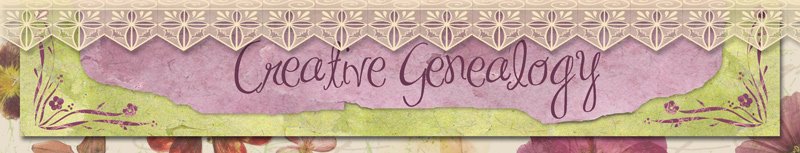



2 comments:
I enjoyed reading these, Jasia.
I used to have a program called
Blazon! on one of my old computers
that's a freeware heraldry design
program, but I don't know if they
ever updated it past the one for
Windows 95 users.
Thanks for mentioning Blazon!, Bill. I did come across a reference to this software in my research for this series but couldn't find a version more current than Windows 95. Too bad. It sounds like a nifty program.
If anyone else finds an updated version of Blazon! please leave a comment here on where to find it.
Post a Comment