 If you've got some old photos from the 1940s, you've probably got one or two with deckled edges. I don't know if deckled edges on photos was a style unique to the 1940s or not but all the photos I have with deckled edges happen to be from the 1940s.
If you've got some old photos from the 1940s, you've probably got one or two with deckled edges. I don't know if deckled edges on photos was a style unique to the 1940s or not but all the photos I have with deckled edges happen to be from the 1940s.
Anyway... that deckled edge adds a nice vintage look to photos. If you'd like to add the deckled edge to some of your photos you'll be happy to know that you can do it in Photoshop Elements 5.0. Linda Sattgast has a quick and easy tutorial in this week's edition of her weekly newsletter. If you'd like to check it out you can do so on her digi scrapping site. It's her tip of the week this week. If you're reading this after the week of August 27, 2007, try here.
like to add the deckled edge to some of your photos you'll be happy to know that you can do it in Photoshop Elements 5.0. Linda Sattgast has a quick and easy tutorial in this week's edition of her weekly newsletter. If you'd like to check it out you can do so on her digi scrapping site. It's her tip of the week this week. If you're reading this after the week of August 27, 2007, try here.
If you give this tutorial a try and you like the results you might want to enter your results in a Challenge on the forum at Linda's site. If you do, let me know. I wanna see!
Now go get creative with your genealogy!
Wednesday, August 29, 2007
For Photos With That Vintage Look From The 1940s
Posted by
Jasia
at
6:02 PM
![]()
Labels: PS Elements
Subscribe to:
Post Comments (Atom)
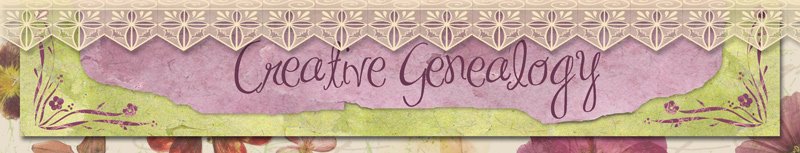



No comments:
Post a Comment