 When genealogy is your primary hobby, you generally don't have much time left over for other endeavors. That's just the kind of hobby genealogy is... time consuming and addictive. So I realize that introducing the idea of digital scrapbooking (another hobby that can be time consuming and addictive) to my fellow genealogists is bound to get a tepid reception. You may like the results of sample scrapbook pages you've seen but you don't think you have time to start creating pages of your own. I know just what you mean! Really. You probably think you don't have enough creative ability to make up the pretty pages with all the fancy doo-dads either. Here's my confession... I've had those thoughts too. But you can put together pages that look great in a very short period of time. And I'm going to tell you how.
When genealogy is your primary hobby, you generally don't have much time left over for other endeavors. That's just the kind of hobby genealogy is... time consuming and addictive. So I realize that introducing the idea of digital scrapbooking (another hobby that can be time consuming and addictive) to my fellow genealogists is bound to get a tepid reception. You may like the results of sample scrapbook pages you've seen but you don't think you have time to start creating pages of your own. I know just what you mean! Really. You probably think you don't have enough creative ability to make up the pretty pages with all the fancy doo-dads either. Here's my confession... I've had those thoughts too. But you can put together pages that look great in a very short period of time. And I'm going to tell you how.
Introducing... QPs! (aka Quick Pages). The digital scrapbooking folks have made it so easy for us by not only creating kits with color and design coordinated papers and elements/embellishments, they've even taken those papers and elements and put them together in ready-to-use pages! Is that cool, or what? I'm not kidding here. The pages are all designed (and look terrific!) and ready to use. All you have to do is add your photo and your personal journaling (an expanded caption) and you've got one dynamite page! Take a look at this one...
Now you can't tell me that isn't a page to be proud of. Come on admit it, it's gorgeous! I'd love to claim the credit for it but I didn't create any of it. This quick page was created by "Olga 9999" using a kit called Eastern Spice which was designed by the very talented Julie Olree, of the Stone Accents blog. Now here's the thing. It's a free download just the way you see it except that it doesn't come with a photo (you have to supply your own) and the note card's lines are blank... just waiting for you to write on them. All you have to do is download the file (which you can find here), un-"zip" it (it's a PNG file), and open it in PSE or Photoshop. Then you import the photo you want to use and drop it to a layer beneath the quick page layer. Align the photo as you like in the transparent "window" of the quick page, type the information you'd like to add on a layer above the quick page and you're done. Yep. That's it. That's all there is to it!
But wait, it gets even better... Julie has a whole gallery of quick pages and they are all free to download! I know. Sounds too good to be true doesn't it? But I'm not kidding you. You do need to register on the site (but she doesn't ask for personal info) and good manners demand that you thank the quick page creator with a comment and give credit to all parites concerned if you post your page on the web. But that's quite a bargain, don't you think?
There are several other sites out there that also offer completely designed quick pages. I'll be mentioning some of them to you in future posts.
If you haven't bought Adobe Photoshop Elements 5.0 yet, what are you waiting for? Get it now and start amazing your friends and family with terrific scrapbook pages. Get creative with your genealogy!
Sunday, July 22, 2007
Digital Scrapbooking, Anyone Can Do It!
Posted by
Jasia
at
4:26 PM
![]()
Labels: Digital Scrapbooking, PS Elements
Subscribe to:
Post Comments (Atom)
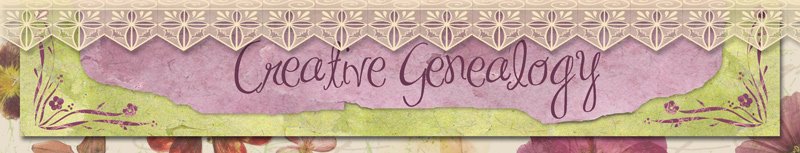



No comments:
Post a Comment