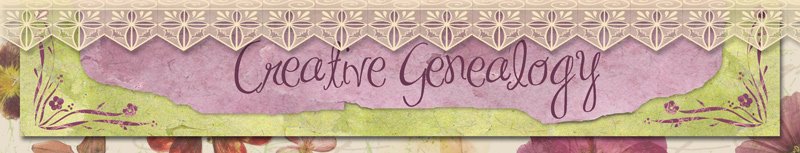The Alzheimer's Association Memory Walk® events are coming up in the next few weeks. If you plan to participate in a walk to support this cause that is (or should be) very near and dear to the heart of every family historian, you'll want to wear team (family) t-shirts. I know you think this may sound corny but believe me you'll feel like the poor relation if you/your team shows up for the walk without them. For some (families), it's about remembering their loved one who's suffered from this dreaded disease. For others (businesses or organizations), it's about joining together to support the community and/or the Alzheimer's Association. Regardless of why you participate in the walk you'll look ever so much more "with it" if you and yours have a t-shirt to wear. It's sort of a badge of pride so to speak.
The Alzheimer's Association Memory Walk® events are coming up in the next few weeks. If you plan to participate in a walk to support this cause that is (or should be) very near and dear to the heart of every family historian, you'll want to wear team (family) t-shirts. I know you think this may sound corny but believe me you'll feel like the poor relation if you/your team shows up for the walk without them. For some (families), it's about remembering their loved one who's suffered from this dreaded disease. For others (businesses or organizations), it's about joining together to support the community and/or the Alzheimer's Association. Regardless of why you participate in the walk you'll look ever so much more "with it" if you and yours have a t-shirt to wear. It's sort of a badge of pride so to speak.
Creating a custom t-shirt is really easy to do. Let's look at the simple steps involved...
- Register for the Memory Walk event near you. Once you do you'll be given contact information for a coordinator near you.
- Call or email your local coordinator and ask them to send you the Memory Walk logo art. These are JPG files easily sent by email.
- For a family t-shirt, pull up one or more of your favorite family photos in your photo editing program of choice (I recommend Adobe Photoshop Elements 5.0
), add the name of your loved one or your family, add the Memory Walk logo, and save your file.
- For a business or organization team t-shirt, get a copy of your company or organization's logo and open it in your photo editing software, add a snappy saying like "Boy Scout Troop 123 is taking steps to end Alzheimer's Disease" along with the Memory Walk logo and save the file.
- Go to CafePress.com. Click on "Make Your Own Stuff" and follow the simple steps to create your t-shirts. Then you can order them for all of your family or save the artwork in your own (free) store for the members of your business or organization to order up themselves.
And here's a bit of sage advice for you, be careful about copyright infringement. I created a piece of artwork loosely based on the I Love Lucy TV show (my mom's name was Lucy). I'll show it here as an example of what not to do. Now personally, I didn't think it was all that similar to the show's logo but I guess I'm a better graphic artist than I thought ;-) The folks at CafePress refused the order on the basis of possible copyright infringement.
 So I had to alter the artwork a bit and the shirts ended up looking like this.
So I had to alter the artwork a bit and the shirts ended up looking like this.
I'll be walking in the Memory Walk in my area on August 25th along with several of my family members. We're supporting the cause and I encourage you to get involved also. If you'd like to read why I'm supporting the cause you can do so here. If you don't want to walk yourself or can't, consider sponsoring a walker. We'd appreciate your support!
Get creative with your genealogy and support a worthwhile cause while you're at it!